Fabchair - How to update GST receipt amount against Purchase Invoice
By Satish Aralkar on June 8, 2022
IntermediateLogin to ERP
First you need to download Purchase invoice Data from ERP.
Go to report - GST Purchase Register data import report
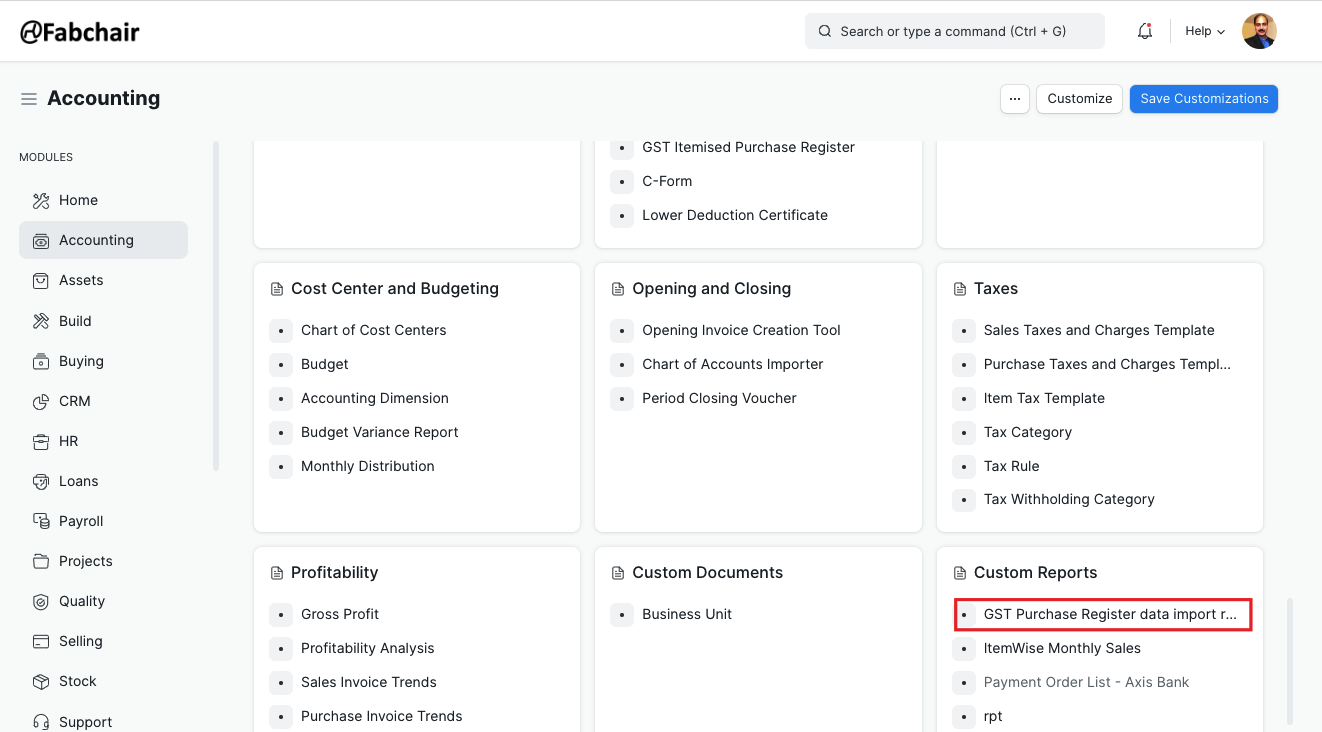
Select Month range and download report in excel
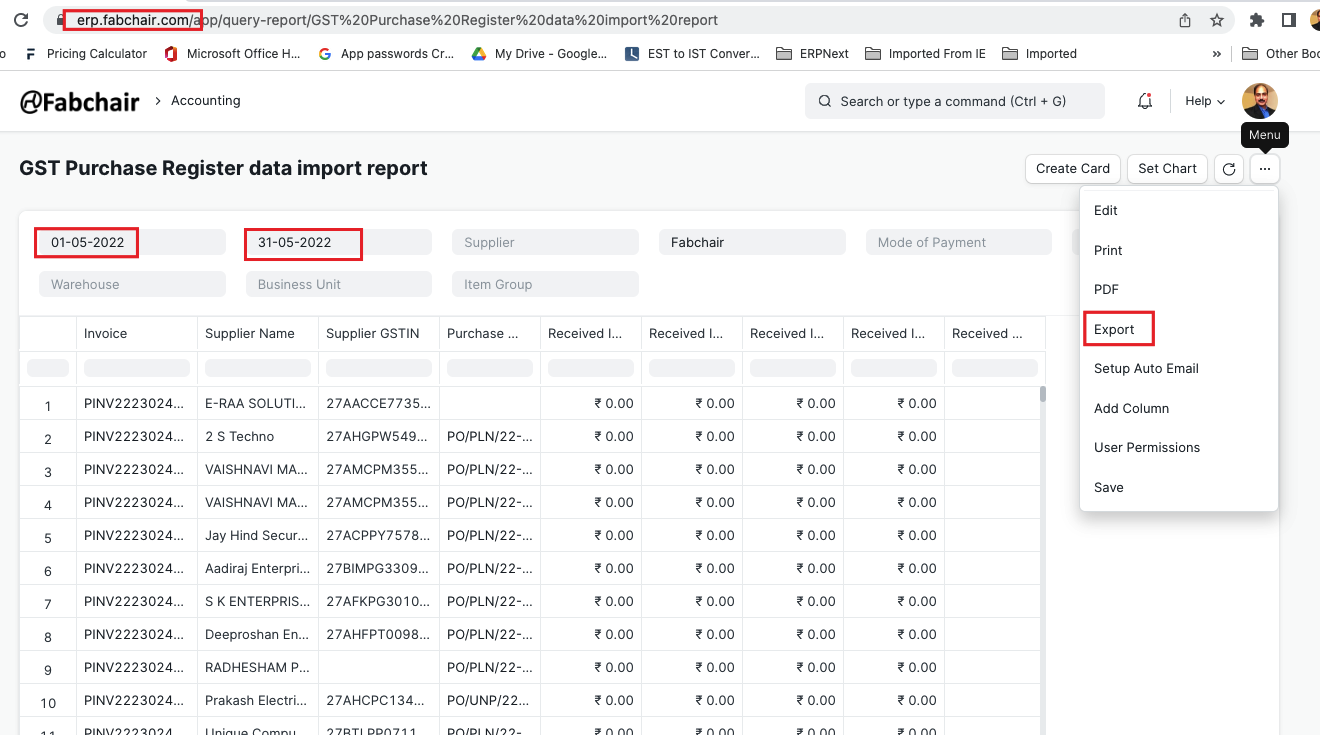
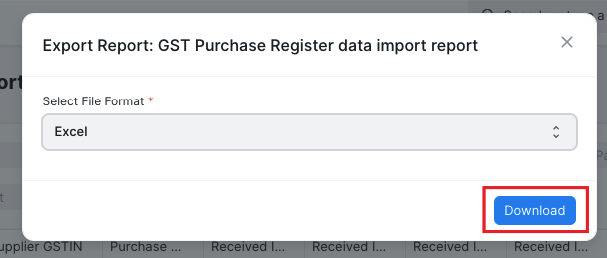
Change header from "Invoice" to "ID"
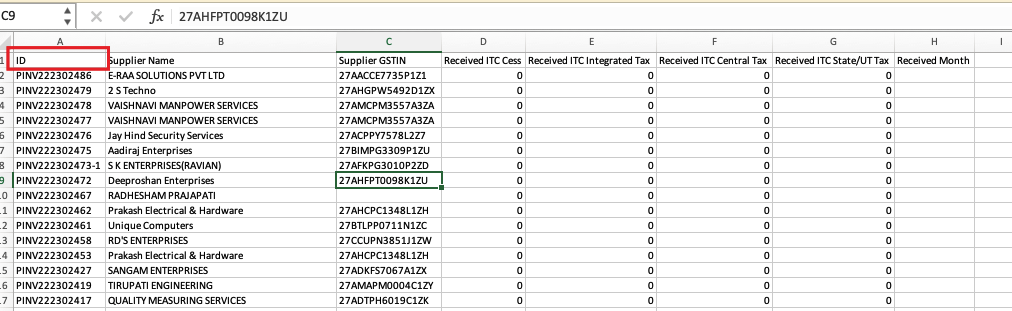
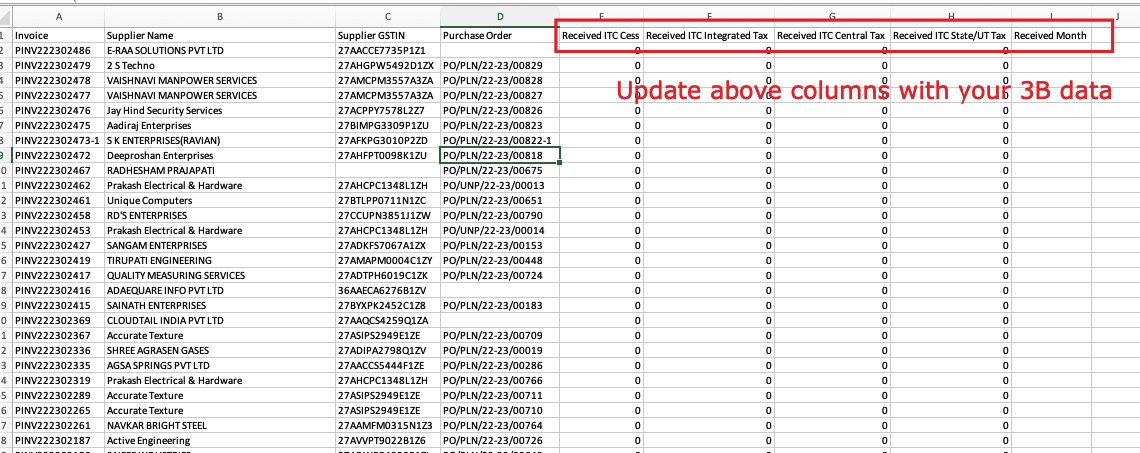
Once updates are completed in above file, upload this file in ERP.
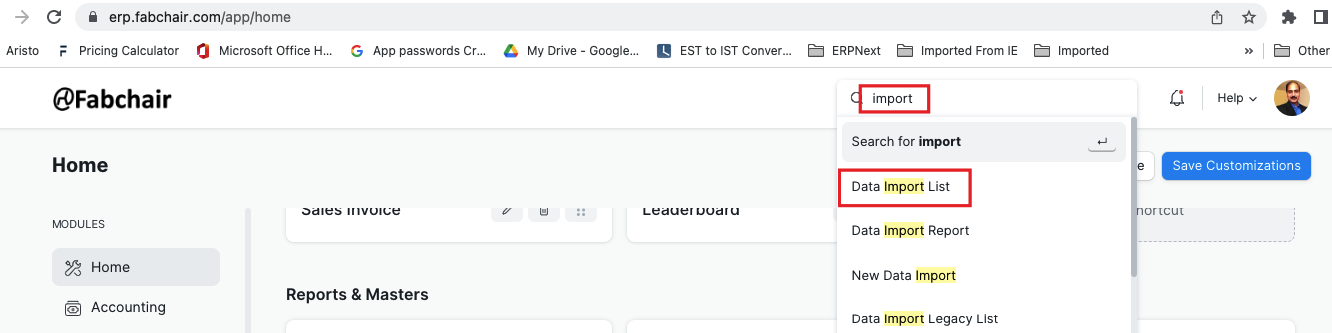
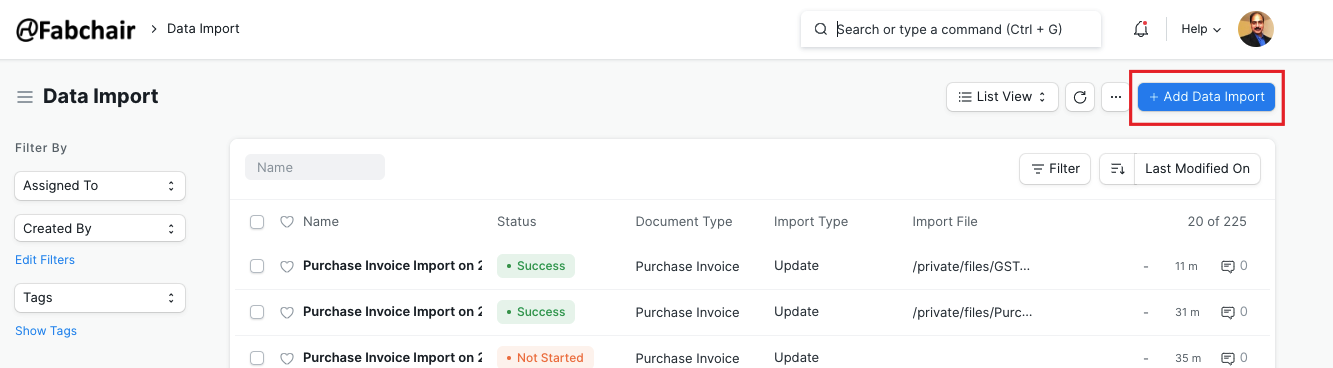
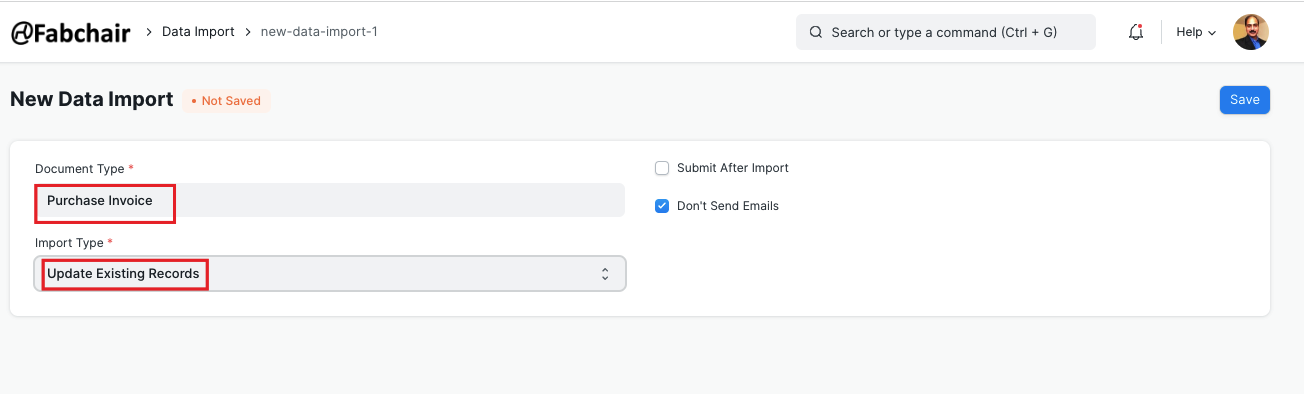
Please ensure that "Update Existing Record" option is selected.
Save.
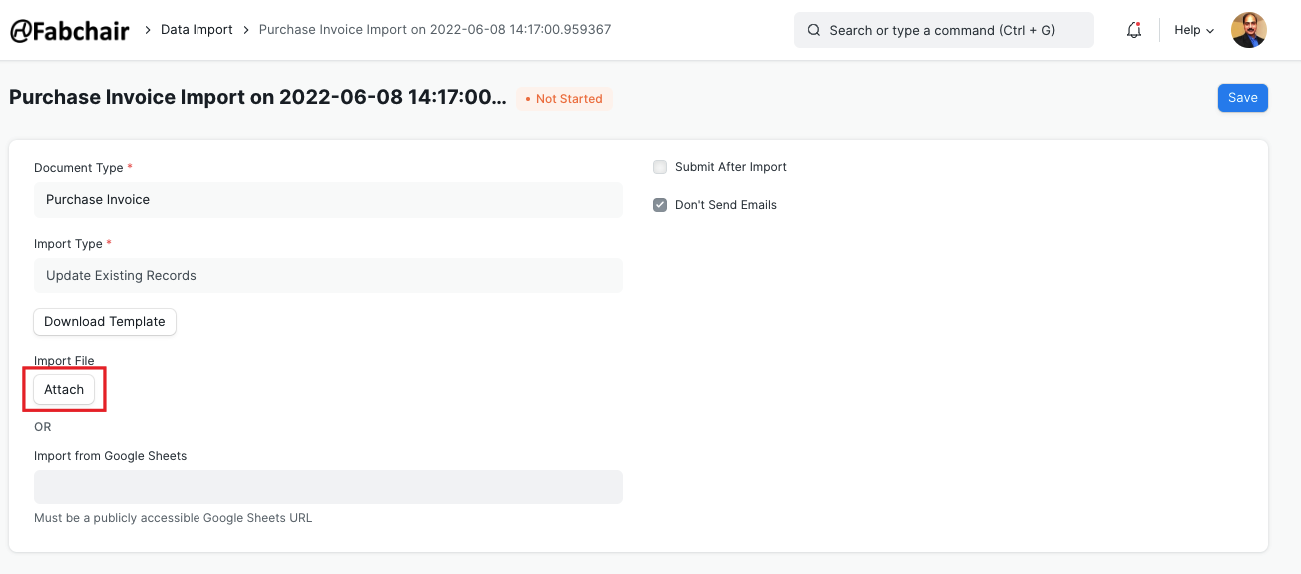
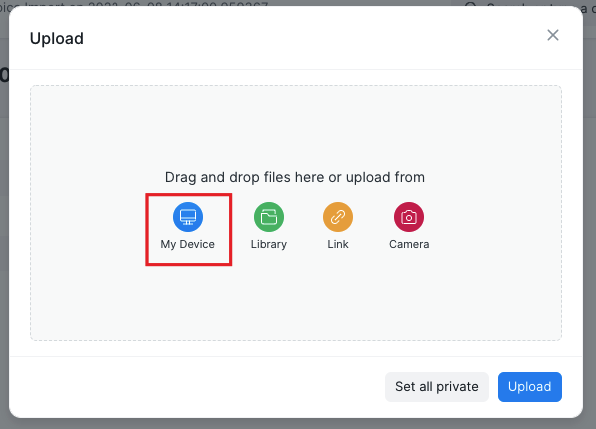
Select the file to upload.
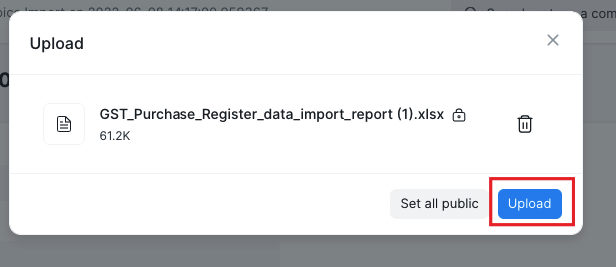
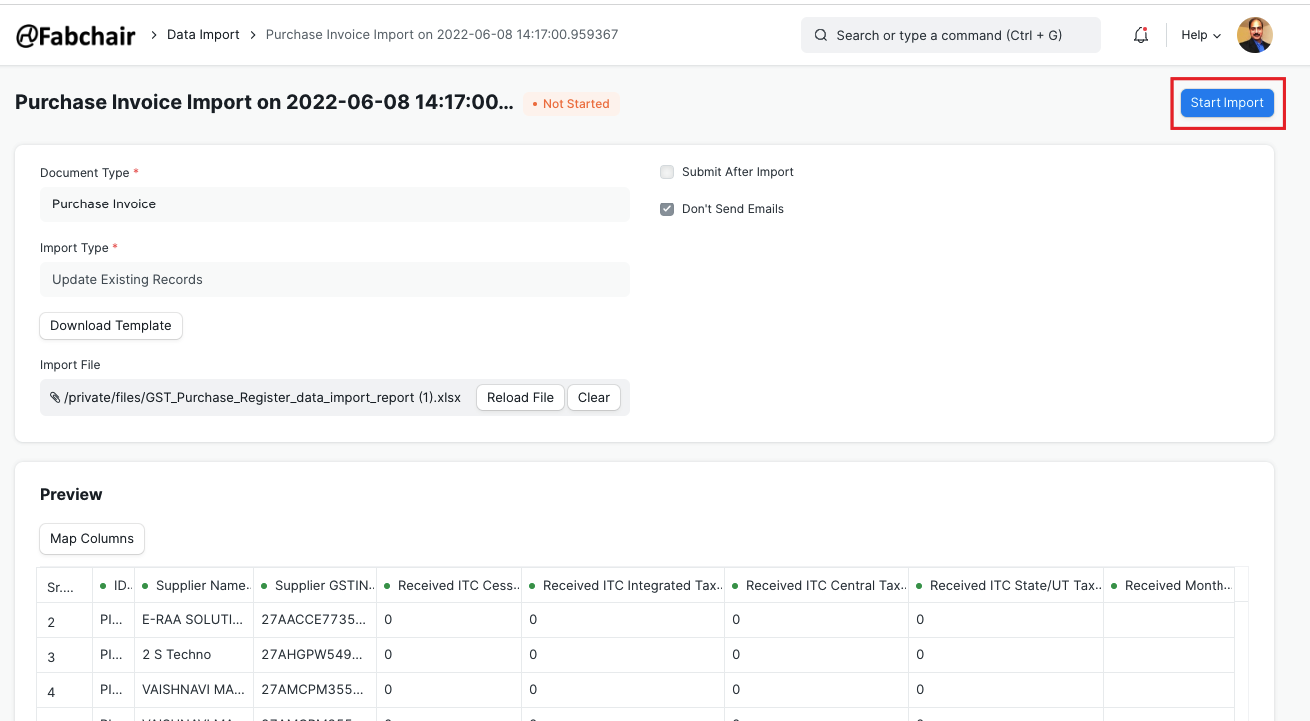
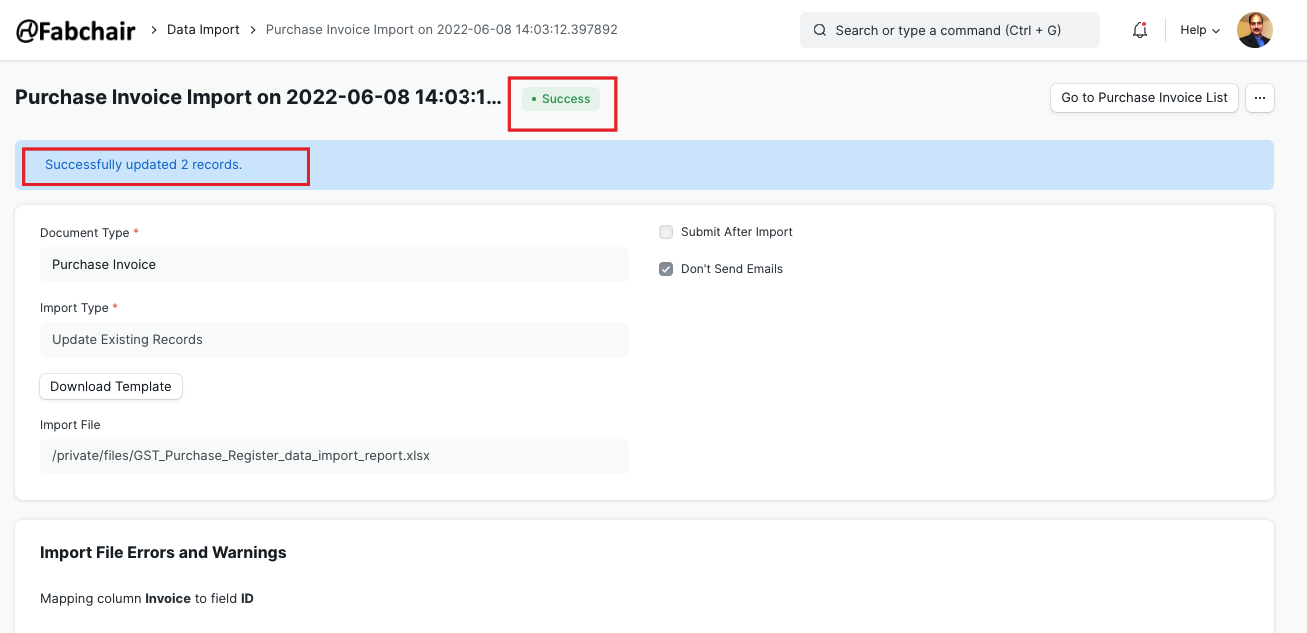
*** End of Document ***
Was this article helpful?
More articles on ERP Documentation