Fabchair - Labour Supplier Purchase Invoice Stock setting
By Satish Aralkar on January 9, 2022
BeginnerWe have made "Update Stock" field marked by default to update stock from Purchase invoice.
In the case of Labour Purchase invoices, we have to remove "Update Stock" check box so that inventory will not be added and only Labour charges will be updated in ERP.
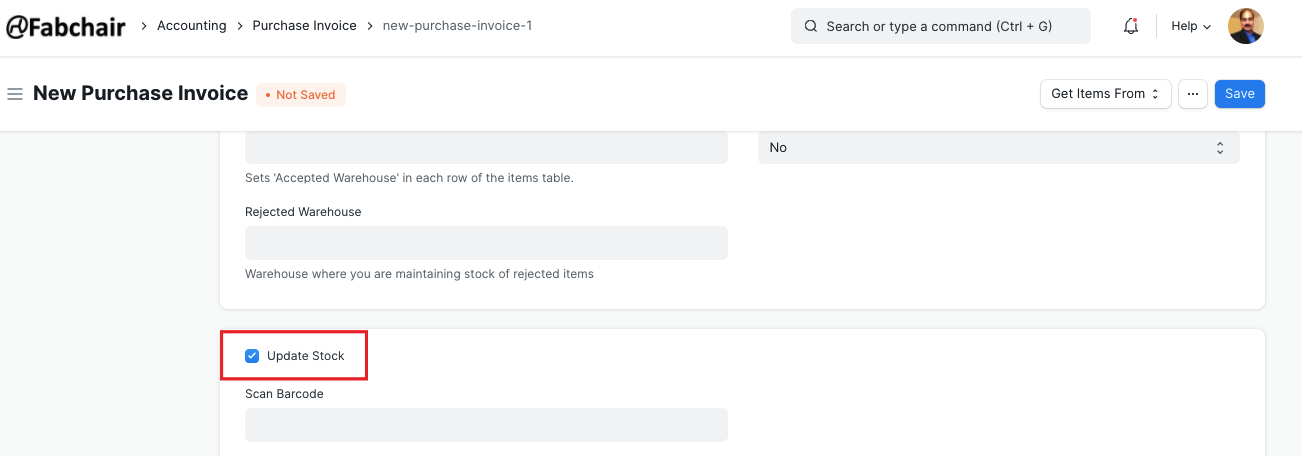
So we have made the custom development to remove this checkbox when you select Labour Supplier.
Go to Supplier master and mark supplier as a Labour supplier.
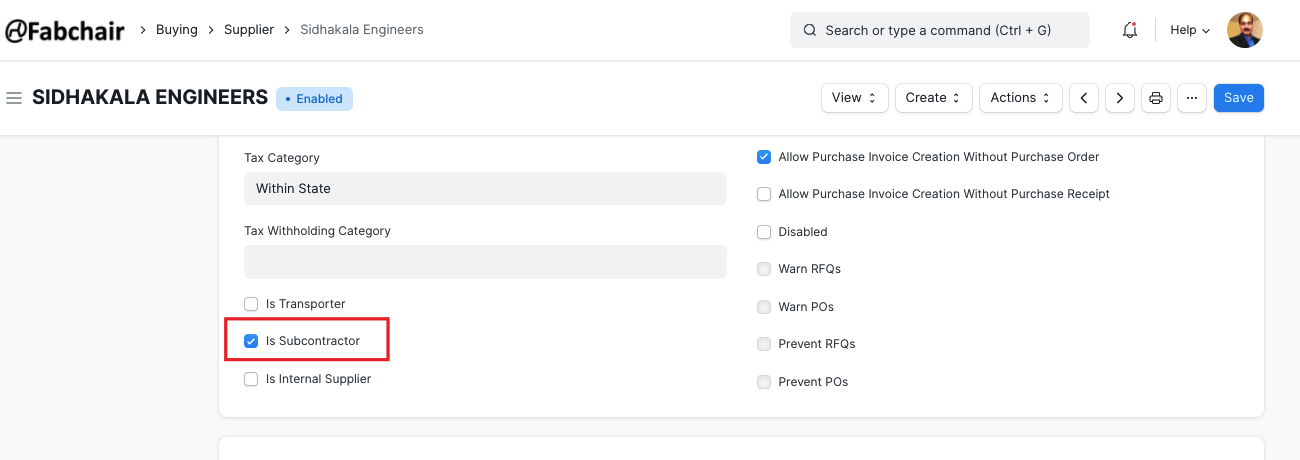
Once you select Labour supplier, "Update stock" check box will be removed automatically. This will not book inventory in ERP.
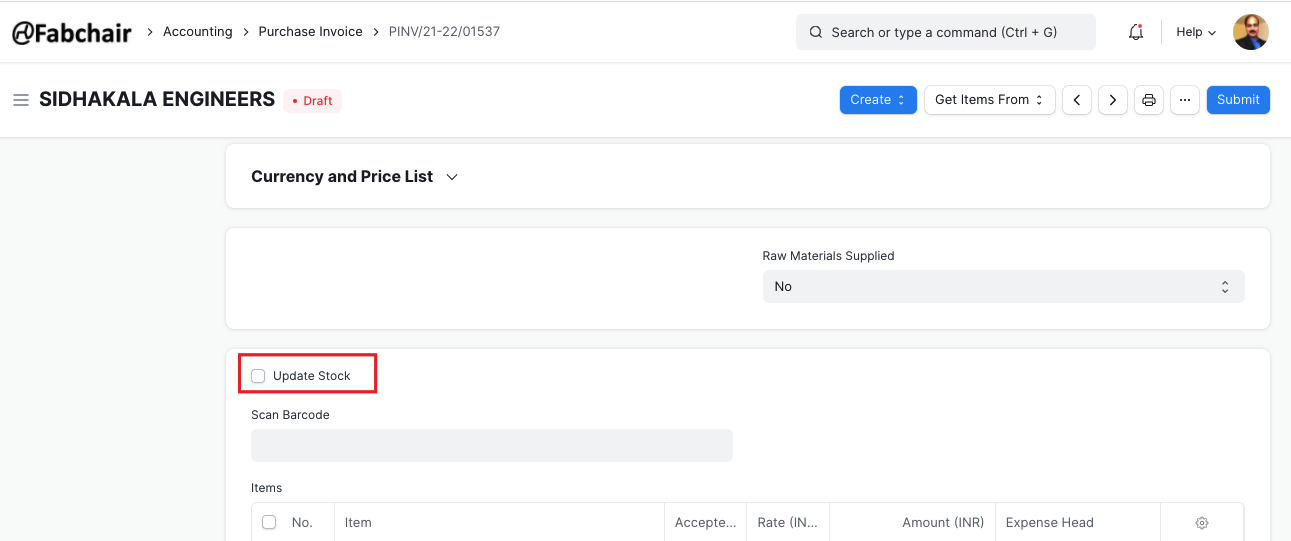
*** End of Document ***
Was this article helpful?
More articles on ERP Documentation